Artificial Intelligence has transformed many industries, and software development is no exception. GitHub Copilot, powered by GPT-4 AI, is a tool that assists developers in many programming languages, making it easier to write code, boosting productivity, and reducing errors.
GitHub Copilot has become an essential tool for development. It quickly and effectively provides real-time code suggestions. This article explores its features, limitations, and the impact it’s having on programming.
What is GitHub Copilot?
GitHub Copilot is an AI tool developed by GitHub in collaboration with OpenAI. It is based on the OpenAI Codex model, which has been trained on publicly available source code datasets from GitHub repositories. Designed to interact directly with code as it is written, Copilot provides suggestions for code snippets, full functions, and even complex algorithms—tailored to the context of the project.
Key Features
1. Smart Autocomplete
Copilot suggests complete code snippets as you type, significantly reducing development time.
Example in C#:
// Developer comment: Method to fetch products from a database
public async Task> GetProductsAsync()
{
using var context = new AppDbContext();
return await context.Products.ToListAsync();
}
Copilot will analyze the intent and generate the appropriate code.
2. Code Generation from Descriptions
You can write comments in natural language, and Copilot will automatically generate the corresponding code—saving developers from having to write repetitive code.
Example:
// Generate a method that calculates the sum of two numbers
Copilot will generate:
public int Sum(int a, int b)
{
return a + b;
}
3. Refactoring and Optimization
It suggests improvements, analyzes your code, and provides refactorings and optimizations to make it more efficient and readable.
4. Support for Different Technologies
Besides .NET and C#, Copilot supports many programming languages, including Python, JavaScript, TypeScript, Ruby, Go, and more.
5. Contextual Learning & Repetitive Tasks
As you use Copilot, it adapts to your coding style, analyzes your existing code, and improves its suggestions. It also offers alternatives if it detects code that could be improved.
6. Code Explanation
Copilot can explain code line by line, making it easier to understand what it does and helping you learn the language.
Example:
/explain @”^[A-Za-z]{1,3}\d{1,4}$”
Copilot will generate:
The code snippet @”^[A-Za-z]{1,3}\d{1,4}$” is a regular expression (regex) pattern used to validate a specific string format, in this case, a license plate number. Let’s break it down:
^: Asserts position at the start of the string.
[A-Za-z]{1,3}: Matches 1 to 3 alphabetic characters. Square brackets [] define a character class including uppercase (A–Z) and lowercase (a–z) letters. The quantifier {1,3} means this part must occur at least once and up to three times.
\d{1,4}: After the letters, matches 1 to 4 digits. \d is a shorthand for any digit (same as [0–9]). {1,4} indicates it must occur between one and four times.
$: Asserts position at the end of the string. In short, this regex validates strings that start with 1 to 3 letters followed by 1 to 4 digits, with nothing else before or after—ideal for validating alphanumeric license plate formats.
7. Project Structuring
Copilot can help organize your code—create folders, organize classes and interfaces, and work with a well-structured project layout.
Example:
/new api
Copilot will generate:
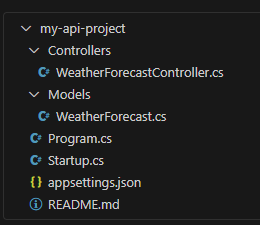
8. Bug Detection and Fixing
One of Copilot’s most useful features is its ability to detect bugs and suggest more efficient and optimized fixes.
Example:
/fix var sortedValues = values.OrderByDescending((value, index) => value * weights[index]);
Copilot will generate:
var sortedValues = values
.Select((value, index) => new { Value = value, Weight = weights[index] })
.OrderByDescending(pair => pair.Value * pair.Weight)
.Select(pair => pair.Value)
.Take(2)
.ToArray();
9. Security and Testing
Even if your code is secure, Copilot can suggest security improvements. It can also generate unit and integration tests—saving time and effort.
Example:
/test Sum
Impact on Programming
GitHub Copilot is changing how programming is done in several ways:
- Improved productivity: By automating repetitive tasks and offering precise code suggestions, Copilot significantly increases developer productivity.
- Accelerated learning curve: Beginners benefit from Copilot’s suggestions to understand syntax, code patterns, and improve their knowledge of languages and algorithms.
- Error reduction: Copilot helps developers avoid common mistakes and ensures code consistency.
- Encouraging experimentation: With Copilot handling boilerplate code, developers can focus more on experimenting and exploring new ideas.
Ethical Considerations and Limitations
While GitHub Copilot offers many benefits, it’s essential to keep its limitations and ethical implications in mind:
- Code quality: Copilot’s suggestions aren’t always perfect—it might provide solutions that don’t fit your intended results. Developers should always review and test generated code.
- Copyright concerns: Since Copilot is trained on publicly available code, there are concerns about ownership. A paid enterprise version exists where Copilot doesn’t share or store code externally, helping maintain security and privacy.
- Over-reliance: Developers should avoid becoming too dependent on Copilot, as it may hinder the development of their own programming skills.
Conclusion
GitHub Copilot represents a significant advancement in AI-assisted programming. Its ability to generate contextually relevant code suggestions has the potential to transform how developers write software. However, it’s crucial to use Copilot responsibly and recognize its limitations. After all, AI lacks the intuition and experience that human developers bring to the table. Therefore, developers remain essential—and AI won’t be replacing us anytime soon.
💡 If you haven’t tried it yet, now is the perfect time to integrate GitHub Copilot into your workflow and boost your productivity! 🚀

